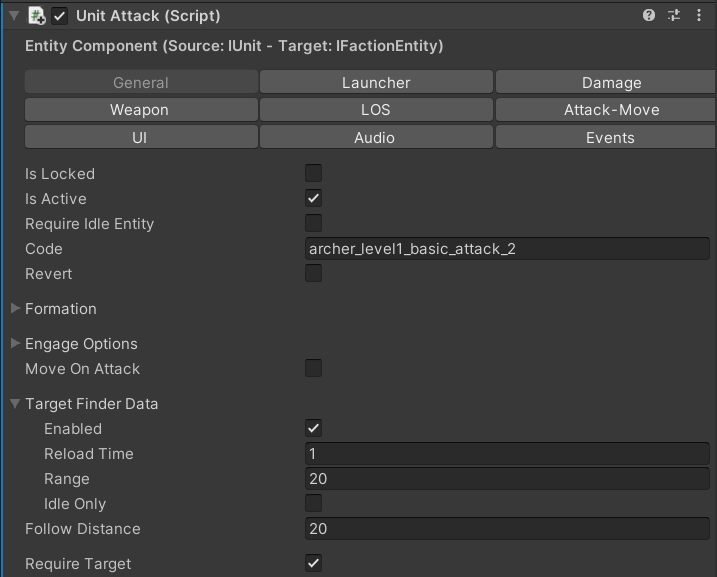Setup Multiple Concurrent Attack Components
In this tutorial, we will be going through how to enable multiple attack components attached to a unit or a building to be all active at the same time.
First add all the attack components that you want the faction entity to have, configure them as per the preceding guides and make sure they have the following additional configurations:
- Is Active field is enabled.
- Require Idle Entity and Revert fields are disabled.
- If you wish to allow the active attack components to automatically search for a target then the Idle Only field in the Target Finder Data of the attack component must be disabled.
For example, here is an example of the demo archer unit with two concurrent attack components with the above configurations:
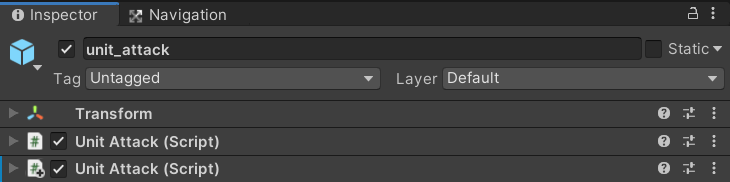
First attack component:
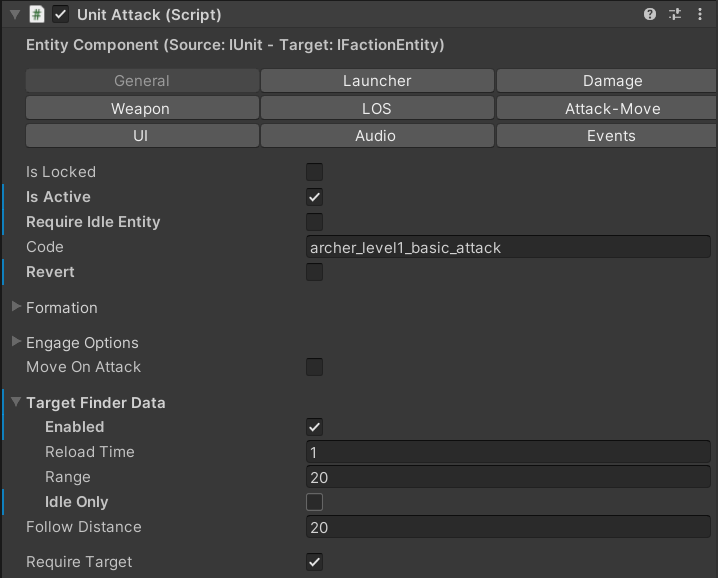
Second attack component: